
 |
download speeds |
Post Reply 
|
Page 12> |
| Author | ||
opus jody 
Young Croc 
Joined: 06 June 2006 Location: United Kingdom Status: Offline Points: 1246 |
 Post Options Post Options
 Thanks(0) Thanks(0)
 Quote Quote  Reply Reply
 Topic: download speeds Topic: download speedsPosted: 16 November 2009 at 9:53am |
|
|
sorry in advance for the novice computer question, but our download speed at home is supposed to be 'up to' (ha ha) 20Mb/s on the O2 pro thing.
however, our measured download speed, by some on line measuring thing, was 0.5mb/s, and upload speed was 425kb/s or something. pretty rubbish, anyway, and not enough to watch I player, unless you mind watching it at [2 words /5 secs re load/ 2 words] etc. is there anything we can do? we were on madasafish before, which was still pretty rubbish, but i'm sure it was better than this. we could actually watch the occasional program most of the time. I see BT Total Broadband do a free broadband accellerator, with their package, but it isn't guarenteed to make any difference. Is this a load of marketing codswallop aimed at people like me? Are we just doomed BB customers, linked to the world on the end of some dodgey bit of bell wire that traipses through the trees in cornwall, or is there hope? cheers. |
||
|
Improvised Hardware Music http://vimeo.com/user9389813/videos
|
||
 |
||
Wrighty 
Old Croc 
Joined: 17 April 2004 Location: Devon Status: Offline Points: 1801 |
 Post Options Post Options
 Thanks(0) Thanks(0)
 Quote Quote  Reply Reply
 Posted: 16 November 2009 at 11:36am Posted: 16 November 2009 at 11:36am |
|
|
The 20Mb/s (20 megabits per second) is only available on exchanges which have been upgraded to BT's new 21CN or have other ISP's ADSL2/2+ gear installed.
The 425kb/s download speed is probably 425kB/s (ie. 425 kilobytes per second = 3.4 megabits per second) which is about average for an "up to 8 megabit" connection, which standard BT ADSL is. The free broadband accelerator is a little box (also known as the iPlate) which slots into your BT master socket, isolating the ring wire, to reduce RF pickup. If you've already got a filtered master socket (big sticky-outy plate with ADSL 1.0 on it), it won't make a difference. You can buy them (and get more info on them) here: http://www.broadbandbuyer.co.uk/Shop/ShopDetail.asp?ProductID=8138 |
||
|
ALL YOUR BASS ARE BELONG TO US.
|
||
 |
||
mk2_ginger_biscuit69 
Old Croc 
Joined: 03 November 2008 Location: Brighton Status: Offline Points: 7801 |
 Post Options Post Options
 Thanks(0) Thanks(0)
 Quote Quote  Reply Reply
 Posted: 16 November 2009 at 1:43pm Posted: 16 November 2009 at 1:43pm |
|
|
you will have a problem with your cottage being up in the middle of nowhere.
ADSL speed is affected by the resistance of the phonelines away from the exchange you use. There isnt that much you can do about this, its set physics you cannot fiddle with.
In plymouth, i can see my exchange out my bedroom window, according to a linecheck we had, approx 400m of cable, and get 15mb DL speeds!! In somerset i was 2.4miles away, and got about 1.5mb DL speeds at best, same BT package and providor.
Cant find the link right now, but there is a website where you can type your postcode, and it will tell you where/how far away your local exchange is, its service history, and what services it provides.
|
||
|
''Remember that the object of a subwoofer is to enhance the output of your main speakers, not overpower it''
''Dubstep - an elongated electronic fart'' |
||
 |
||
b3n 
Registered User 
Joined: 28 September 2008 Location: Brighton, UK Status: Offline Points: 222 |
 Post Options Post Options
 Thanks(0) Thanks(0)
 Quote Quote  Reply Reply
 Posted: 16 November 2009 at 2:42pm Posted: 16 November 2009 at 2:42pm |
|
|
You can check info about your local exchange at this site:
http://www.samknows.com/broadband/search.php?page=availability-exchange-search I assume that the o2 service is adsl2+ which has a maximum down speed of 24mbit. But this is dependant on several factors. Distance form exchange being one of them. The best way find out what speed you should be getting by getting the line attenuation as seen by your router and using this graph. 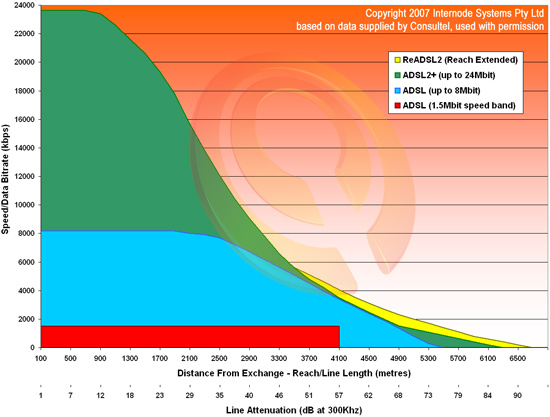 I think you can get the line attenuation figures from your o2 box by following this guide: http://www.o2user.co.uk/forum/o2-broadband-tutorial-section/770-router-stats-sync-noise-attenuation-explained.html If the bandwidth shown by your router does not match up with the figure you should be getting based on your line attenuation you have a problem. |
||
|
Matrix XP3000H, Thomann TA1050, Peavey CS1400, QSC RMX1450
2 x Eminence Kappa and PSD2002 loaded x15's 2 x SN-15MB and BM-D450 loaded X15's 2 x V18-1000 loaded 1850's Behringer DCX2496 |
||
 |
||
toastyghost 
The 10,000 Points Club 

Joined: 09 January 2007 Location: Manchester Status: Offline Points: 10919 |
 Post Options Post Options
 Thanks(0) Thanks(0)
 Quote Quote  Reply Reply
 Posted: 16 November 2009 at 3:49pm Posted: 16 November 2009 at 3:49pm |
|
|
There's a lot more to it than attenuation and distance. You need to take into account capacitance values, number of jumpers/joins in the copper, distance from the PCP, drop point, etc, how old the cabling is, how many pairs in the wire, crosstalk, environmental factors such as weather, temperature, background electrical interference etc.
Basically, it's far from an exact science and at the absolute best you can hazard a wild guess. To provide you with 'broadband' you only need to be able to consistently achieve a 64kilobits per second physical connection rate, there is no guaranteed minimum throughput. |
||
 |
||
toastyghost 
The 10,000 Points Club 

Joined: 09 January 2007 Location: Manchester Status: Offline Points: 10919 |
 Post Options Post Options
 Thanks(0) Thanks(0)
 Quote Quote  Reply Reply
 Posted: 16 November 2009 at 3:50pm Posted: 16 November 2009 at 3:50pm |
|
samknows.com but it's only doing exchange distance as the crow flies, not the route the cable actually takes. If you want to find out how long your line actually is according to BT records (not always up to date) dial 17070 and there's information available there. |
||
 |
||
opus jody 
Young Croc 
Joined: 06 June 2006 Location: United Kingdom Status: Offline Points: 1246 |
 Post Options Post Options
 Thanks(0) Thanks(0)
 Quote Quote  Reply Reply
 Posted: 16 November 2009 at 6:28pm Posted: 16 November 2009 at 6:28pm |
|
|
spot on, thanks everyone.
Right......... |
||
|
Improvised Hardware Music http://vimeo.com/user9389813/videos
|
||
 |
||
opus jody 
Young Croc 
Joined: 06 June 2006 Location: United Kingdom Status: Offline Points: 1246 |
 Post Options Post Options
 Thanks(0) Thanks(0)
 Quote Quote  Reply Reply
 Posted: 16 November 2009 at 6:30pm Posted: 16 November 2009 at 6:30pm |
|
Is this different from the little thing with 'ADSL FILTER' written on it, that plugs into the phone socket, and has the phone & the router plugged into it? |
||
|
Improvised Hardware Music http://vimeo.com/user9389813/videos
|
||
 |
||
toastyghost 
The 10,000 Points Club 

Joined: 09 January 2007 Location: Manchester Status: Offline Points: 10919 |
 Post Options Post Options
 Thanks(0) Thanks(0)
 Quote Quote  Reply Reply
 Posted: 16 November 2009 at 6:38pm Posted: 16 November 2009 at 6:38pm |
|
Yes, but all it does is cut the bell wire, which you can do yourself with a pair of snips and a screwdriver in about ten seconds. 90% of houses don't even have a bell wire though. |
||
 |
||
opus jody 
Young Croc 
Joined: 06 June 2006 Location: United Kingdom Status: Offline Points: 1246 |
 Post Options Post Options
 Thanks(0) Thanks(0)
 Quote Quote  Reply Reply
 Posted: 16 November 2009 at 8:29pm Posted: 16 November 2009 at 8:29pm |
|
|
So, Just 1.5 km from the oojami-flip building, which is on the other side of the local village, so presumably the line goes through the village, then down to us.
648Kbps still seems outrageously low considering the distance, and the average of 10,017Kbs down load speed on the o2 pro package. just noticed, 648 Kbps and 10000 Kbs are these different things entirely, or are they both ways of saying kilobytes per sec??? could the BT I plate broadband accelerator make that much difference? we are most definitely on an old fashioned phone line, with bell wire. seems like the best bet. |
||
|
Improvised Hardware Music http://vimeo.com/user9389813/videos
|
||
 |
||
cyte 
Young Croc 
Joined: 15 September 2008 Location: UK Status: Offline Points: 513 |
 Post Options Post Options
 Thanks(0) Thanks(0)
 Quote Quote  Reply Reply
 Posted: 16 November 2009 at 11:09pm Posted: 16 November 2009 at 11:09pm |
|
|
basically, the speeds ISPs advertise are bulldoggy poo (lol @ wordfilter) for all but a few lucky people... apparently something is going to be done about this and they'll have to be more truthful in future, but don't quote me on that... I can see the exchange out the window but until they upgraded the line the other day I was getting around 80kb/s (instead of 8mb/s as advertised) whatever they've done it's loads faster now (but not flat out 8mb/s fast...) Edited by Corticyte - 16 November 2009 at 11:10pm |
||
 |
||
b3n 
Registered User 
Joined: 28 September 2008 Location: Brighton, UK Status: Offline Points: 222 |
 Post Options Post Options
 Thanks(0) Thanks(0)
 Quote Quote  Reply Reply
 Posted: 17 November 2009 at 11:03am Posted: 17 November 2009 at 11:03am |
|
kbps and kbs are both ways of saying kilobits per second. Without a capital b its bits not bytes and internet speed is usually expressed in bits. There are 8 bits in a byte so 648kbps(kilobits per second) is 81kBps(kilobytes per second) You can follow this guide to remove the ring or bell wire. http://www.thinkbroadband.com/faq/sections/radsl.html#235 Dont think it will really improve your speeds much though. Even though there are more factors to speed than line attenuation. I would suggest if you speed differes vastly from what you should recieve according to the graph i last posted, that you speak to your isp about performing some line tests. You could try the quite line test in the mean time (Dial 17070, press option 2) |
||
|
Matrix XP3000H, Thomann TA1050, Peavey CS1400, QSC RMX1450
2 x Eminence Kappa and PSD2002 loaded x15's 2 x SN-15MB and BM-D450 loaded X15's 2 x V18-1000 loaded 1850's Behringer DCX2496 |
||
 |
||
Post Reply 
|
Page 12> |
| Tweet |
| Forum Jump | Forum Permissions  You cannot post new topics in this forum You cannot reply to topics in this forum You cannot delete your posts in this forum You cannot edit your posts in this forum You cannot create polls in this forum You cannot vote in polls in this forum |